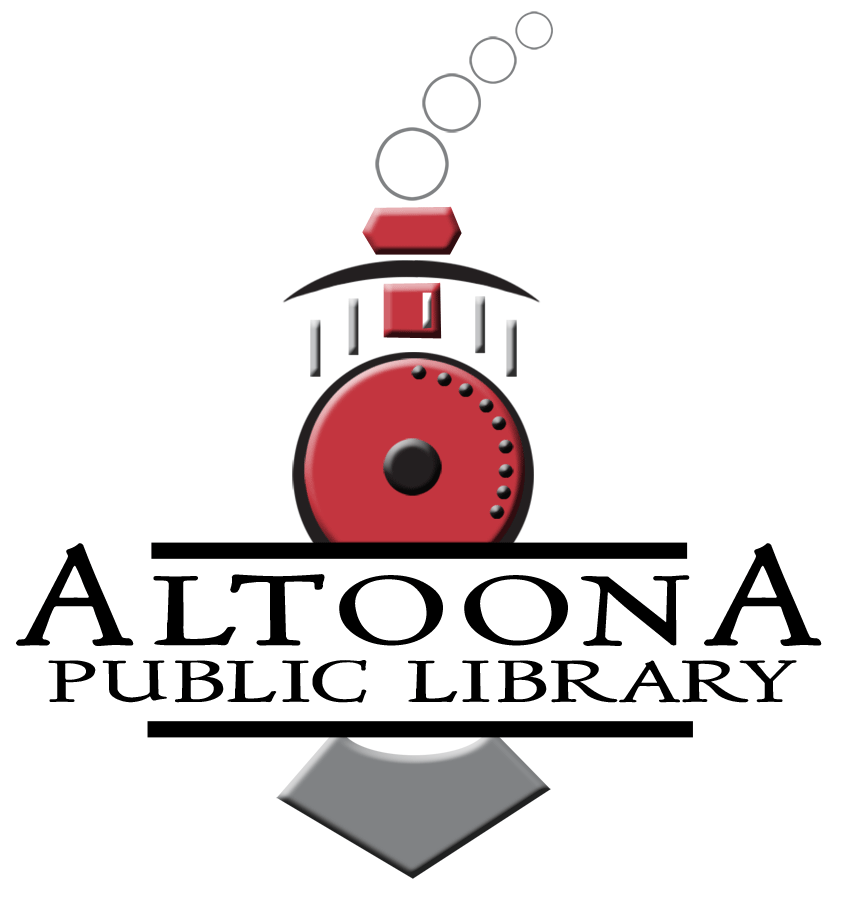Library Services
2025 Library Card Promotion: Sign up for a library card and receive a FREE Altoona Public Library tote bag courtesy of Friends of Altoona Public Library!
Library Cards
How do I get a library card?
Visit the library to sign up for a library card. Free library cards are available to all Wisconsin residents. When applying for a card at the library, make sure to bring a photo ID and proof of your current address such as a driver’s license, state ID, apartment lease, or a utility bill showing your name and address. Children under the age of 18 need a parent or guardian’s signature to get a library card. The parent or guardian must be present. We have no age limit for library cards; you may get your child a library card whenever you feel your child is ready.
Where can I use my card?
Altoona Public Library is part of the MORE Library Consortium. You can use your library card at any of the 49 MORE libraries. You can also use your library card to request books from other MORE libraries using the MORE online catalog, and have them sent to Altoona to pick up.
What can I do with my library card?
Your library card gives you access to a variety of resources. Your card can be used to check out physical materials from any MORE library, to check out ebooks and other digital materials online, to access public computers at the library, and to access valuable research materials available through the state of Wisconsin.
How do I access my library card account?
To view materials you have checked out on your library card, request materials, pay fines, or renew items, you can access your account by going to the MORE library catalog. Click on My Account and log in using your name and library card number. For more information about how to use your account, click here.
What if I lose my library card?
Please contact us right away if you realize you’ve lost your library card. You may get a replacement card for $1.00.
Borrowing Materials
Your library card gives you the ability to borrow both physical and digital materials from our library and other libraries in the MORE library consortium. When you sign your library card application, you agree to take good care of library materials and to return them on time.
Where can I check out library materials?
You can check out materials from Altoona Public Library, as well as any of the 50+ MORE libraries. For a list of libraries, click here. You can check out e-books and e-audiobooks from anywhere with wifi. For more about our digital downloads, click here.
Where can I return materials?
You can return materials at any MORE library. We have a dropbox at the ciculation desk for you to return library materials, as well as an outside dropbox if you are dropping materials off after hours. Our outside dropbox is located in the front of the building near the bike rack. You may also return most materials at any of the L.E. Phillips Memorial Public Library dropboxes located at several businesses around Eau Claire.
Please do not place DVDs or CDs in the outside drop box as it could result in damage that you would be responsible for.
What if I lose or damage an item?
If materials are not returned on time, two overdue notices will be sent, followed by a replacement bill including a processing fee. If an item belonging to Altoona Public Library is damaged and determined by the director of the library to be unfit to circulate, you will be charged for the replacement of the item. If the item is from another MORE library, the item will be sent back to the library and you will be billed at that library’s discretion.
How long can I keep library materials?
Loan periods for Altoona Public Library items are listed in the chart below. Please keep in mind that not all MORE libraries have the same loan periods. If you checked out another library’s item, their loan periods apply.
What are the late fees?
Late fees for Altoona Public Library items are listed below. Please keep in mind that not all MORE libraries have the same late fees. If you have checked out another library’s item, their late fees apply.
Altoona Public Library Loan Periods and Late Fees
*We accept cash or check written out to Altoona Public Library. We cannot accept card payments at this time.
Downloads & Digital Collections
We have e-books and other media for you to download right to your e-reader, tablet or computer — and you can do it all from home with your library card!
E-books, e-audiobooks and streaming video from Overdrive: Download e-books and e-audiobooks and stream video from Wisconsin’s Digital Library using Overdrive.
Visit our Online Resources page for guides and links to digital content.
E-books from Freading: Downloadable e-books with no holds or waiting periods.
The River Falls Public Library has created an excellent webpage with instructions on how to access books from Overdrive and Freading on a number of different devices. View these instructions on their website.
Technology
Public Computers
At the library, we have six public computers available for you to use to access the internet and use Microsoft Office software including Word, Powerpoint, and Excel. To use a computer, all you need is your library card. You may use the computer for up to one hour. If no one is waiting for a computer, we may be able to extend your time for you. Computers automatically sign out 15 minutes prior to closing. When signing on to our computers, you agree to follow our Internet & Computer Use Policy. Users under the age of 16 to have a permission form signed by a parent or guardian on file in order to use the computers.
Wifi
We offer free wireless internet in the library. You can hook up to our wifi using your own device.
Hot Spots
We have hot spots available for checkout at the library. Hot spots circulate for up to 14 calendar days. In order to borrow a Mobile Wi-Fi Hotspot, you must:
- be at least 18 years old.
- have a current MORE library card and be in good standing with all MORE libraries.
- present your library card + photo ID and sign the user agreement.
Headphones
We have several pairs of headphones available for use in the library on our public computers or on your own device. Just ask a library staff member if you’d like to use them.
Need help?
Our library staff can offer limited help with logging on to the computer, accessing the internet, printing documents, and other quick questions. If you’d like more extensive help with a computer, your laptop, a tablet, or e-reader, sign up for an appointment during our One-on-one Technology Help sessions on Thursday afternoons. You can call or visit the library to sign up for an appointment. These appointments are usually held from 1:00 – 3:00 p.m. on Thursdays, but if you are unavailable during that time, contact us and we’ll try to find a time that works for you. Keep your eye on our calendar for upcoming technology classes.
Basic technology help and tutorials
GCF Learnfree.org offers free learning opportunities for technology, reading, math, careers, and other topics. To find technology tutorials, click on the blue “Technology” box on the home page. Learn about topics such as computer basics, internet safety, using email, and using social media.
DigitalLearn.org also offers free technology tutorials. Clikc on the purple “Learn” button on the home page. There you will find short lessons on a variety of topics including using a PC, using a Mac, navigating websites, using Microsoft Word, and creating a resume, as well as several lessons in Spanish.
We also offer book and online resources for using computers and software. Just ask us to help you find what you are looking for.
Printing, Scanning & Faxing
Printing & Copying
Black and white (B&W) or color printing is available from any of our six public computers. Your pages will print at the copy machine, and cost $.10 per page for B&W and $.25 for color. We also have a copy machine available for public use, which can make single-sided, double-sided, or oversized (legal and 11×17) B&W or color copies. The copy machine also costs $.10 per page for B&W and $.25 for color.
Wireless Printing
Wireless printing is available from any of our library computers and/or from a personal device using Ricoh Cloud Print. Photocopies and prints cost $0.10 per page for B/W and $0.25 for color.
Instructions:
- Email your document(s) as attachments to print@ricohprintcloud.com
- You will receive an email from Print Cloud Dashboard within minutes. This email contains the release codes that you will need to bring to the printer to print your documents. Each attachment has its own code. The code will be active for one week.
Scanning
The library has a scanner for public use. Using our copier, you can scan to a flash drive or to an email address. Our scanner is self-serve, but library staff is happy to assist you with this service. Scanning is free.
Faxing
Local and long-distance faxing is available at the library. We charge $2.00 per fax. No international fax transmissions are allowed. The FedEx Office in Eau Claire (3424 Oakwood Hills Pkwy; 715-839-0212) offers international faxing.
*We accept cash or check written out to Altoona Public Library. We cannot accept card payments at this time.
Interlibrary Loan
If you’re looking for an item, we’ll do our best to get it for you even if we don’t have it!
Get materials available in our library system through the MORE Catalog
We are part of the MORE Library Consortium with 49 other libraries. You can search for items using the MORE catalog from home, on your mobile device or here at the library. If you find what you’re looking for and we don’t have it, you can place a request and that item will be sent to Altoona for you to pick up. For information on how to request an item in the MORE catalog, click here. You can also call us or visit us for help requesting your item.
Interlibrary Loan through WISCAT
If you can’t find what you’re looking for in the MORE catalog, we can try to look elsewhere in the state for you using a statewide catalog called WISCAT. You can call or visit the library to place a request from outside of our library consortium. If you’d like to search WISCAT yourself, click here. You can print the information you find, bring it to the library, and our interlibrary loan librarian will put in the request for you. Sometimes interlibrary loan items can take longer to arrive than items coming from our catalog because they take a little longer to process and sometimes come from quite a distance. We’ll do our best to get you what you’re looking for as quickly as possible!
Accessibility
Wheelchair and Walker
We have a wheelchair and walker available for patrons who need assistance getting around the library.
Technology
We have a large trackball mouse and a large print keyboard to assist with technology usage. These items are available upon request. Please ask if you need assistance.
Tax Forms
The library is not receiving printed copies of tax forms, schedules or instructions this year.
To get instructions please contact the Forms request office, Wisconsin Department of Revenue. PO Box 8949 Madison WI 53708-8949. (608) 226-2486.
If you would like to order paper forms directly from the IRS to be mailed to you, you can do so by visiting http://www.irs.gov/Forms-&-Pubs/Order-Products. You can also call 1-800-829-3676 to order paper forms and booklets. To download and print your own forms, you can visit http://www.irs.gov/Forms-&-Pubs Click on “List All Current Forms & Instructions” to find current forms. We will make a single black and white copy of forms or schedules free of charge. The charge is $0.10 per page for instruction booklets or additional copies of forms.
How to Request Federal and State Tax Forms
-
Internal Revenue Service – https://www.irs.gov/ or call (800)-829-1040–to make an appointment for assistance at 2403 Folsom St, Eau Claire, WI 54703 call (844) 545-5640
-
Wisconsin Department of Revenue at http://www.revenue.wi.gov or (608) 266-2772 or (414) 227-4000